Unable to display the current page. Unable to find the render server to render the page when opening a document in In AppEnhancer (previously AppXtender) Web Access.
Problem
When opening a document in WX (Web Access), you may be presented with the following error:
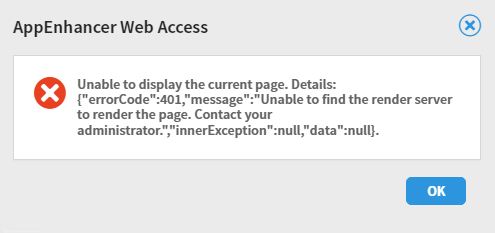
Unable to display the current page. Unable to find the render server to render the page
Cause
This can be caused by a number of failures including the following:
- The Rendering Server is not registered through Component Registration.
- The web server hosting WX\AX has lost communication with the Render Server.
- The Render Server Service is not running.
Resolution
- Run Component Registration through the OpenText Folder in the Start Menu on the machine hosting Render Server.
This tells the web server hosting Web Access and Admin that this machine is available as a rendering resource. - Correct and\or re-establish communication from Render Server to the web server.
- Start the Rendering Service from the Windows Services menu on the server hosting the rendering service, or through the Web Admin site in Monitoring>Rendering Server
Popular Articles
AppXtender Render Service or Web services fails to deliver images
Created a new Render Server DB. We then ran component registration on all components and IIS reset. We believe the cm_rscache and cm_rsjobqueue tables also became corrupt.Ports used by ApplicationXtender software products
Port Source Destination Address Service Application 80/443 Global Web Access Server IIS Web Server 1433 AX Client Microsoft SQL Server Microsoft SQL Server 1521 AX Client Oracle Server Oracle Listener 27000 AX License Server AX License Server AX ...OpenText AppEnhancer AppXtender Google Chrome Issue Index Text Fields Disappearing WX-17391
Chromium and the Chrome browser have an update, Version 114.0.5735.91, which is causing a compatibility problem with AppXtender 16.3, 16.6 and 20.3. AppXtender and AppEnhancer versions 20.4 and above are unaffected as far as we can test and are ...Max Request Length Exceeded error received AppXtender Web Access
You will get this error when uploading or scanning in Web Access. Solution Details The Appxtender Web Access default file size allowed is 10 MB. However, this can be changed by editing the setting in the web.config file as follows. This should be ...Keyboard Shortcuts available in AppXtender Web Access
Here is a list of the available Keyboard Shortcuts in AppXtender Web Access: Open shortcut help ? Print ctrl + alt + p Previous Document alt + p Next Document alt + n Next Page alt + pagedown Previous Page alt + pageup Next Page Version alt + ⇧ + ...
Related Articles
Keyboard Shortcuts available in AppXtender Web Access
Here is a list of the available Keyboard Shortcuts in AppXtender Web Access: Open shortcut help ? Print ctrl + alt + p Previous Document alt + p Next Document alt + n Next Page alt + pagedown Previous Page alt + pageup Next Page Version alt + ⇧ + ...In AppXtender Document Manager or Web Access, cannot delete page despite having "Delete Page" permission
In this situation, the Delete Page will be grayed out and unusable in the Page menu. This will occur when the document you are trying to delete page from has only one page. The Delete Document option should be used instead in this scenario, as ...Max Request Length Exceeded error received AppXtender Web Access
You will get this error when uploading or scanning in Web Access. Solution Details The Appxtender Web Access default file size allowed is 10 MB. However, this can be changed by editing the setting in the web.config file as follows. This should be ...AppXtender Web Access error "An unexpected error has occurred on the server. Error Message: Operation is not valid due to the current state of the object"
On the Web Access server, please do the following: 1. Launch Component Registration Wizard 2. Click Next 3. Choose Web Access Server 4. Click Next twice, then Finish 5. Open Command Line as Administrator 6. Type IISRESET then enter *Note - this will ...Configure optional settings in Web Access web.config
There are several configurable options for AppXtender Web Access which are located in the web.config. Below is a list of some of the common settings you can modify to enhance the user's experience in the system: Setting Description of Setting ...