OpenText Intelligent Capture: Standard Export throwing error “Batch file data is not found”
Issue:
In Standard Export, when exporting image files to a folder through FileSystem connection, the task fails and the error is logged to the ErrorText iavalue “Batch file data is not found. ImageConverter:1.OutputFile”.
In Standard Export, when exporting image files to a folder through FileSystem connection, the task fails and the error is logged to the ErrorText iavalue “Batch file data is not found. ImageConverter:1.OutputFile”.
Resolution:
Check the batch for the missing file referenced in the error message.
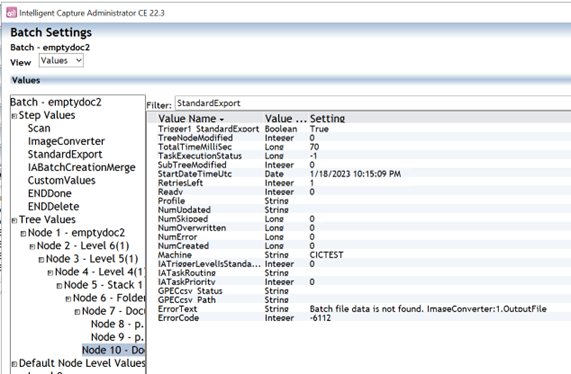
Steps:
Using Administrator, check the task level ErrorText message
Using Administrator, check the task level ErrorText message
Verify if the file referenced in the ErrorText exists by copying the file from the server.
Right click on “ImageConverter:1.OutputFile” and select “Copy
File from Server”.
In this specific case, the ImageConverter:1.OutputFile is missing because the batch was created with an empty document.
If it is necessary to delete the empty document that does
not have any data to run the Standard Export step again, use the IaExplorer utility
to delete the empty node.
Check for existing files and data before clearing the task error to
run the export step again.
Popular Articles
AppXtender Render Service or Web services fails to deliver images
Created a new Render Server DB. We then ran component registration on all components and IIS reset. We believe the cm_rscache and cm_rsjobqueue tables also became corrupt.Ports used by ApplicationXtender software products
Port Source Destination Address Service Application 80/443 Global Web Access Server IIS Web Server 1433 AX Client Microsoft SQL Server Microsoft SQL Server 1521 AX Client Oracle Server Oracle Listener 27000 AX License Server AX License Server AX ...OpenText AppEnhancer AppXtender Google Chrome Issue Index Text Fields Disappearing WX-17391
Chromium and the Chrome browser have an update, Version 114.0.5735.91, which is causing a compatibility problem with AppXtender 16.3, 16.6 and 20.3. AppXtender and AppEnhancer versions 20.4 and above are unaffected as far as we can test and are ...Max Request Length Exceeded error received AppXtender Web Access
You will get this error when uploading or scanning in Web Access. Solution Details The Appxtender Web Access default file size allowed is 10 MB. However, this can be changed by editing the setting in the web.config file as follows. This should be ...Keyboard Shortcuts available in AppXtender Web Access
Here is a list of the available Keyboard Shortcuts in AppXtender Web Access: Open shortcut help ? Print ctrl + alt + p Previous Document alt + p Next Document alt + n Next Page alt + pagedown Previous Page alt + pageup Next Page Version alt + ⇧ + ...
Related Articles
OpenText Intelligent Capture: In Classification, the following error occurs when processing a batch: “Exception of type 'Dispatcher.ModuleCore.Log.DiaException' was thrown”
Cause: Image size exceeding system limit. Resolution: Check file size, dpi, dimensions in pixels. The documented maximum stage file size is 200 mb, and the recommended size varies by module. Refer to the following sections in the Intelligent Capture ...OpenText Intelligent Capture: “Connection refused by remote host. Make sure server is operational” error occurs when logging into the server
Issue: When logging into Scanplus, the following error occurs “Connection refused by remote host. Make sure server is operational” Cause: The Intelligent Capture Service is not running, or the server cannot be reached. Resolution: 1. Verify that the ...OpenText Intelligent Capture: Standard Export reporting error “AXEngineDocumentIndexValiationError(409), Scope: DocumentIndex, Action: Update. The text field length exceeds the maximum data length.”
Issue: In Standard Export, when exportinga task to AppEnhancer through REST connection, the task fails and an error is logged to the ErrorText output iavalue: Failed to execute external API. Error:{"ErrorCode":9999,"Message":"Message ID: ...OpenText Intelligent Capture: Standard Import suddenly failing to import emails from o365 using OAuth
Issue: Standard Import suddenly failing to import emails. Cause: The Client Secret key has expired. Resolution: Generate a Client Secret key with a valid expiration date. IDEA Refer to the attached KB article for more information on configuring oAuth ...OpenText Intelligent Capture: BatchCopy.exe throwing error “A request to server failed. Request message code: 788, Server returned error code: 6019”
Issue: When running BatchCopy.exe to copy a batch from server, you are getting either of these error messages: A. “A request to server failed. Request message code: 788, Server returned error code: 6019” B. “A request to server failed. Request ...